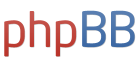How do I configure the router to restrict access to other machines.
I entered my mac's Airport ID number in the Access Restrictions page to the PC's list. And check Allow box.
is there anything else I need to do?
Is the Airport ID # the same as the MAC number?
Thank you very much for your help
menguc
Password Protection
Yes, Airport ID would be the same as MAC address in the PC world.
Adding your AirportID/MAC address to the restricted list AND checking "allow only" will be enough. You may want to power cycle the router just to make sure the new settings come into effect.
I hope that you are aware that the above only restricts the WiFi functionality to the computers you have assigned. Other computers will be able to see your access point, but will not be able to join your WiFi LAN.
The MAC address filtering does not stop computers entering your LAN from the Internet via cable, make sure your firewall is correctly set up.
Adding your AirportID/MAC address to the restricted list AND checking "allow only" will be enough. You may want to power cycle the router just to make sure the new settings come into effect.
I hope that you are aware that the above only restricts the WiFi functionality to the computers you have assigned. Other computers will be able to see your access point, but will not be able to join your WiFi LAN.
The MAC address filtering does not stop computers entering your LAN from the Internet via cable, make sure your firewall is correctly set up.