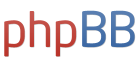Hey I have had some problems with this and this is how I solved it.
Router is 192.168.1.1
Enable DHCP
then when assigning ip's to your computers remember not to give your computer an IP that resides within the DHCP range usually 192.168.1.100 to 192.168.1.150 so anything from 192.168.1.2 to 192.168.1.99 are available to be assigned to your computer. You will need to find out from your ISP what your DNS servers are called, I found mine when I logged on to the advanced settings within my isp's web page, but you can do it this way to.
Goto start/run the type cmd, then type nslookup this will or should give you your ISP's dns servers, there should be 2, 1 primary and 1 secondry if this si not the case email your isp for the details they will be quite happy to help you.
When you enter the dns server info where you were assigning the static ip's for your computers behind your router. Now here is the cool bit, goto advanced/dns on that box your adjusting and enter the 3rd dns server as 192.168.1.1 as a back up if your isp dns servers fail.
I have done this for 5 computers on my home network, 2 of them are wireless laptops and they work absoloutly fine.
If anyone wants screen shots or a more in depth explanation I will be quite happy to provide this, right now my girlfriend is shouting at me that I should be ready and walking out the door

kris