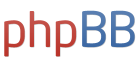Hi all,
I've got 2 PCs using WiFi and one on ethernet connected to my WAG54G, all using DHCP. I'd like to set up the ethernet based one so I can run a website from home. I set up the ethernet based machine to have a fixed IP, and then set up my DynDNS.org account to link to my external IP address. The problem I had is that it doesn't seem to work...
Any help would be greatly appreciated!
Cheers,
Chris.
Setting up a web server from home...
Have you set up port forwarding on port 80 to the IP you have assigned to your PC on the Ethernet?
If you plan to expose many services on that PC (FTP, P2P, SMTP, Video Conferencing and etc) you may consider placing the PC in DMZ (demilitarized zone).
The router will then forward ALL traffic to and from that PC (make sure to install a software firewall at least).
If you plan to expose many services on that PC (FTP, P2P, SMTP, Video Conferencing and etc) you may consider placing the PC in DMZ (demilitarized zone).
The router will then forward ALL traffic to and from that PC (make sure to install a software firewall at least).
-
Guest
single port forwarding on the wag54g has some bugs since 1.01.7 till 1.02.2... for me my private LAN http server is only reliable reachable from the internet if I enter port 80 it in the "port range forwarding" tab.
Dont forget to remove all port 80 stuff from single port forwarding as it otherwise this will be still doing it (even when disabled...).
Dont forget to remove all port 80 stuff from single port forwarding as it otherwise this will be still doing it (even when disabled...).