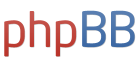I'm just off the phone to SKY and having been through various departments have found out/been told that there is no current code that will alow the SKY remote to operate the Techwood TWP 4210 - 42" Plasma TV. Apparently there are regular updates to the codes available but the nice girl warned that it could be up to a year by which time I would be used to having 2 remotes round the livingroom.
The guy who installed the TV the other day was of the opinion that the TV remote or tuner box was faulty as the remote only seemed to work intermittantly. When he went away I found that it helps to point the TV remote at the TV for it to work and not the Tuner Box. Doh!
I am having a problem getting a picture on the screen from my DVD player. I have the SKY scart from the back of the SKY box to scart socket #1 on the TV tuner and get the picture on Scart RGB #1. I have the DVD scart from the back of the DVD player into scart socket #2 on the TV tuner and get sound and a shadowlike, almost black picture on Scart RGB #2. I don't get any kind of picture on any other of the AV options at all.
The DVD player is a Toshiba SD-210EB (if that makes any difference?) which only has one scart socket. Pictures were received perfectly on the old TV so I don't know if it's something I'm not doing.
Have I got the scart from the DVD player in the wrong scart socket on the TV tuner or am I trying to view the wrong AV option?
Any help would be much appreciated.
Cheers, P
No picture on T/wood Plasma from DVD/remote control update
I tried that and it worked a treat! Thanks very much!
Unfortunately I now have noticed a problem with the display on the screen.
4 red vertical lines appeared on the screen this evening whilst watching SKY and stayed there when I played a DVD. So it's not the signals the tuner box is getting from the SKY box.
They are about 1 inch in from the right hand side and are separated by a similar sized 'normal' line, if you know what I mean?
It seems to me that the screen is the problem. I can't believe it! I've only had it 10 days.
Is this a known problem/fault with the Techwood TWP 4210 - 42" Plasma TV?
Any suggestions to help me?
Are there any options on the remote that will maybe allow me to 'clean' the screen? I know that sounds far fetched, but excuse my ignorance, I really am in the dark.
Cheers, P
Unfortunately I now have noticed a problem with the display on the screen.
4 red vertical lines appeared on the screen this evening whilst watching SKY and stayed there when I played a DVD. So it's not the signals the tuner box is getting from the SKY box.
They are about 1 inch in from the right hand side and are separated by a similar sized 'normal' line, if you know what I mean?
It seems to me that the screen is the problem. I can't believe it! I've only had it 10 days.
Is this a known problem/fault with the Techwood TWP 4210 - 42" Plasma TV?
Any suggestions to help me?
Are there any options on the remote that will maybe allow me to 'clean' the screen? I know that sounds far fetched, but excuse my ignorance, I really am in the dark.
Cheers, P
No! you are not alone....
I just picked up a Techwood TWP 4210 plasma also.
I spoke to sky as you did; it must have been the same female as she just woffeled on & on.... I asked for the sky remote code & she told me ( to use 065)
I cant see this working as i told the girl on the phone it should be 4 digits?
As i have yet to set up my system I dont know if this works????
Hope you got yours up & running now?
If this helps let me know
Happy Xmas
Thanks Baldy.
I just picked up a Techwood TWP 4210 plasma also.
I spoke to sky as you did; it must have been the same female as she just woffeled on & on.... I asked for the sky remote code & she told me ( to use 065)
I cant see this working as i told the girl on the phone it should be 4 digits?
As i have yet to set up my system I dont know if this works????
Hope you got yours up & running now?
If this helps let me know
Happy Xmas
Thanks Baldy.
Hi I got a Techwood 4320 2 weeks ago from Currys. No problem so far.
Re. the remote not working you do have to point the remote at the bottom left hand corner next to the LED.
I have an outside camera connected to scart 1, DVD to scart 2 RGB, Sky to scart 3 also my kids connect some of their games to the front of the tuner box "FAV" (front AV).
To change between tuner, scart 1, scart 1 RGB, scart 2, Scart 2 RGB, scart 3, scart 4, PC, DVI, BAV (back AV) and FAV you have to keep on pressing the SOURCE button (the one just above the blue button).
Don't know about any remote codes but if anyone does please post them ASAP, Thanx.
Don't know if that helps you or anyone that has or is going to get a Techwood plasma tv.
Re. the remote not working you do have to point the remote at the bottom left hand corner next to the LED.
I have an outside camera connected to scart 1, DVD to scart 2 RGB, Sky to scart 3 also my kids connect some of their games to the front of the tuner box "FAV" (front AV).
To change between tuner, scart 1, scart 1 RGB, scart 2, Scart 2 RGB, scart 3, scart 4, PC, DVI, BAV (back AV) and FAV you have to keep on pressing the SOURCE button (the one just above the blue button).
Don't know about any remote codes but if anyone does please post them ASAP, Thanx.
Don't know if that helps you or anyone that has or is going to get a Techwood plasma tv.
only a laugh no harm done.