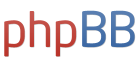WAG54G VPN SETUP
WAG54G VPN SETUP
Hello!
I want to do something with my WAG54G.
I have it in my home and i want to create a vpn access through it.
The point is to play some games, me being the server, with some friends accessing from their homes.
My problem is that i can't understand very much the configuration panel of the VPN setup in the router configuration.
Can anyone help me with the steps to do this?
Thank you all for your attention.
Best regards,
Pedro.
I want to do something with my WAG54G.
I have it in my home and i want to create a vpn access through it.
The point is to play some games, me being the server, with some friends accessing from their homes.
My problem is that i can't understand very much the configuration panel of the VPN setup in the router configuration.
Can anyone help me with the steps to do this?
Thank you all for your attention.
Best regards,
Pedro.
I have got two computers , my laptop connected to ADSL linksys WAG354G (wireless) , and I have got a Desktop PC connected to noraml Dialup modem, I tried to establish VPN between them , by using microsoft client utility on the Desktop PC, but I faild to open the VPN session.
I had enabled the VPN connection on the WAG354G, reachability is there.
I had enabled the VPN connection on the WAG354G, reachability is there.
Code: Select all
http://img161.imageshack.us/img161/144/linksysvpn8hj.jpg
Hello Zillah,
the screen you are showing just allows outgoing VPN connections from the router. This would apply to the laptop (if you for example were using a VPN client on the laptop and connecting to your office).
To be able to connect to the Linksys router VPN there is another screen. It is called establishing a VPN tunnel.
I have successfully connected two WAG54G with VPN and thus made two locations act as same LAN. This was a VPN server to VPN server connection.
I have not been able to connect with a VPN client to the WAG54G. I think that best chance in succeeding with this may be with the Greenbow VPN (IPSEC) client:
http://www.thegreenbow.com/vpn.html
Linksys is supported and they have good support pages and documents.
The Microsoft Ipsec client is VERY complicated in my opinion. Here is a guide that claims to be able to connect to a VPN server but I was not able to reproduce it. The 20+ steps required were quite tricky
http://www.tomsnetworking.com/2003/08/10/how_to/
Good luck and let us know how you get on!
the screen you are showing just allows outgoing VPN connections from the router. This would apply to the laptop (if you for example were using a VPN client on the laptop and connecting to your office).
To be able to connect to the Linksys router VPN there is another screen. It is called establishing a VPN tunnel.
I have successfully connected two WAG54G with VPN and thus made two locations act as same LAN. This was a VPN server to VPN server connection.
I have not been able to connect with a VPN client to the WAG54G. I think that best chance in succeeding with this may be with the Greenbow VPN (IPSEC) client:
http://www.thegreenbow.com/vpn.html
Linksys is supported and they have good support pages and documents.
The Microsoft Ipsec client is VERY complicated in my opinion. Here is a guide that claims to be able to connect to a VPN server but I was not able to reproduce it. The 20+ steps required were quite tricky
http://www.tomsnetworking.com/2003/08/10/how_to/
Good luck and let us know how you get on!
The router that i have WAG354G, I could not find this option :"establishing a VPN tunnel",,,I am fraid that I do not have this option !!!To be able to connect to the Linksys router VPN there is another screen. It is called establishing a VPN tunnel.
http://www.microdirect.co.uk/ProductInf ... ctID=10196
Can I establish VPN session from remote location to ADSL Router (not mine, because mine does not support Tunneling, say WAG54G) itself ? because I have been told that I can not establish a VPN session to (not from) ADSL router itself, because it does not support a VPN server .To be able to connect to the Linksys router VPN there is another screen. It is called establishing a VPN tunnel.
It is possible to establish VPN connection to the WAG54G.
I have only succeeded with another WAG54G (server-server VPN tunnel) but the technology allows an IPSEC client (laptop, desktop PC, etc) to connect as well.
The WAG54G supports two different VPN tunnels. This means that it should be able to connect to up to 2 remote locations at once.
More expensive routers that support more tunnels have usually hardware that helps with the computationally heavy encryption. ZyXEL P662HW, Billion BiGuard 30 and Cisco 7600 Series routers.
I have only succeeded with another WAG54G (server-server VPN tunnel) but the technology allows an IPSEC client (laptop, desktop PC, etc) to connect as well.
The WAG54G supports two different VPN tunnels. This means that it should be able to connect to up to 2 remote locations at once.
More expensive routers that support more tunnels have usually hardware that helps with the computationally heavy encryption. ZyXEL P662HW, Billion BiGuard 30 and Cisco 7600 Series routers.
David, I replaced my router (WAG354G) with my friend router (WAG54G).
1- What should I do to configure (exclude accept tunneling) the router to accept VPN session.
2- Do I need to prepare VPN server
3- I have already downloaded VPN client .
4- Kindly if you are aware of any URL with deep details, could you provide me to go through.
1- What should I do to configure (exclude accept tunneling) the router to accept VPN session.
2- Do I need to prepare VPN server
3- I have already downloaded VPN client .
4- Kindly if you are aware of any URL with deep details, could you provide me to go through.
As I said before, I was only able to establish a VPN connection between two WAG54G routers (both LANs were then connected).
I have tried with the Cisco VPN client from a recent version, it is not able to connect to other VPN gateways than Cisco products.
Which VPN client are you using?
Have a look at the Greenbow support pages, especially on the linksys routers. They don't list WAG54G specifically but the set-up should be similar:
http://www.thegreenbow.com/vpn_gateway.html
I have tried with the Cisco VPN client from a recent version, it is not able to connect to other VPN gateways than Cisco products.
Which VPN client are you using?
Have a look at the Greenbow support pages, especially on the linksys routers. They don't list WAG54G specifically but the set-up should be similar:
http://www.thegreenbow.com/vpn_gateway.html
I have downloaded BEFVP41 pdf file, I followed the instruction step by step to configure the VPN on my WAG54G V2 (I replaced with WAG354G).I think that best chance in succeeding with this may be with the Greenbow VPN (IPSEC) client:
Yes it is.set-up should be similar
I got confused with some of his configuration
1- page 4/11 (pdf file) he used ip address 192.168.1.2,,,I do not from where did he get this ip address ? Is it typo ?
2- I could establish the connection bewteem dialup connection and ADSL connection, but when I tried to ping from dial connecton to Linksys router I could not!!!!!! before VPN tunnling it was ok,,,,,,,why ?
See the successful tunneling here:
http://img367.imageshack.us/img367/84/i ... ent8uq.jpg